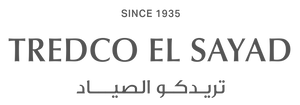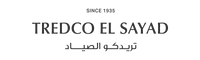Brother PR1055X Embroidery Machine
- 0 ج.م
- 0 ج.م
- Unit price
- per
Couldn't load pickup availability
Description
xThe embroidery machine is the perfect choice for professionals in garment design, offering an ideal combination of excellent performance and high precision for executing intricate designs.
The machine is capable of working for extended periods with exceptional efficiency, making it an excellent investment to improve productivity and quality in workshops and factories.
Designed with the latest technologies to ensure a smooth and comfortable user experience, it can handle a variety of fabrics, guaranteeing precise and remarkable embroidery results.
Features:
- The machine features a high-resolution 10.1-inch LCD touchscreen.
- Built-in camera.
- Scanning function to determine the design placement on fabric, with the ability to create and modify designs directly on the screen.
- Live fabric display within the frame.
- On-screen modification options.
- Select and adjust texts with multiple options (Add, Split, Merge).
- Text alignment (Left, Center, Right).
- Resize and rotate designs with precise increments (1 degree).
- Embroidery area: 200 × 360 mm.
- 1,184 built-in designs.
- Ability to create name designs in multiple styles in English, allowing you to create personalized name designs directly from the machine in various styles.
- Adjustable embroidery speed: 400 to 1,000 stitches per minute.
- 10 needles for multi-color embroidery designs.
- Integrated natural lighting system with adjustable LED lighting for comfortable work.
- USB port.
- Wireless connectivity feature for transferring designs from a laptop or mobile.
- Designs can be transferred via Wi-Fi using My Design Database Transfer.
- Design monitoring from mobile via My Stitch Monitor.
- Ability to embroider on caps and bags with ease.
- 29 built-in tutorial videos.
- Integrated guides to help set optimal settings.
Advanced Embroidery Functions:
- Automatic color change and thread management.
- Single-color embroidery option.
- Track each stitch location, embroidery area, and detailed time for each color, including the total work time for the embroidery.
Ability to use 4 frames of different sizes:
- Maximum area: 200 × 360 mm.
- Large area: 130 × 180 mm.
- Medium area: 100 × 100 mm.
- Small area: 40 × 60 mm.
Learn more about the exceptional Brother PR1055X embroidery machine.
Related Products
Recently Viewed Products
- Choosing a selection results in a full page refresh.